
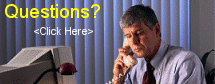 Shipping Tools Shipping Software Solutions Enterprise Shipping Solutions Shipping Solutions by Industry Email Management Solutions Integrated Solutions System Requirements Client Success Stories Client Services Service Plans Product Training Recent Updates Support Log On Parcel Tracking Company Resources Upcoming Events Business Partners News Careers FEEDBACK ) ))
|
Stay informed about your business with management reports. Real time rating really puts you in the driver seat! With CPS you know how much each shipment costs* and what you are charging your customers for freight. All the data including rates, carriers used, and services is stored in an easily exported format so you can use the data in with other business management software like Microsoft Excel®.
Monthly Shipping Costs With CPS, choose from a number of general reports, including a daily detail report of shipments by date, information on customer shipping trends and a history of shipments to a specific Postal Code. Then "drag and drop" the reports you want into a folder, which will print automatically as part of the end-of-day procedure. You can also incorporate the transmission of daily carrier information in the report folder to perform daily closeout with one menu selection! The following is a list of some of the reports included with CPS. Shipping Detail Report At the end of each day, print a report that lists everything about the parcels and shipments processed that day. This report also prints a detail summary of that day's shipping. This is one of the most used reports printed by CPS. Other Services Reports Print reports listing outstanding COD, Call Tag and Confirmation of Delivery packages sent via any supported carriers. Information included in these reports are the invoice number, consignee name and address, parcel weight, outstanding COD amount and any other services used. Departmental Reports Print various types of reports based on the Department field in CPS. These reports can print from either the Today or the History databases and will print summary or detail information. You also have the option of printing information regarding a single department or all departments. Information included in these reports is the department, carrier, invoice number, consignee name and address, zone, parcel weight, shipping charges, COD amount and charges, insured value, and total costs. Subtotals and grand totals for charges, costs, weight, and number of packages are also included. EOD E-Mail ReportSend an e-mail and optional attachment automatically to a carrier or shipping manager at end-of-day. The attachment may be an export file of the daily closeout information or a notification that the daily closeout has been performed. Future Shipping ReportThis report lists parcels entered as future shipments. Future shipments are those that won’t be shipped at data entry time, but will be shipped at a later date. This report includes the invoice number, customer ID, and future shipping code. Note: Due to the complexity of UPS® international shipping, Future Shipping is only available for domestic UPS shipments. User Defined and Custom Created PAL Reports Print a variety of reports created with Harvey Software’s Parcel Automation Language (PAL). You can print them "as is," or use them as templates to create your own custom reports. The reports that are available include historical reports sorted by Customer ID, date, Postal Code or invoice number. There are also worldwide tracking number, daily revenue and daily savings reports. You can even print a list of all the customers in your Customer database, sorted by Customer ID. Standard Carrier Reports Individual carriers each have their own set of special reports -- both required by carriers and for your own accounting and auditing. The reporting functions of CPS are powerful enough to be an effective shipment-planning tool for controlling your physical distribution system. With CPS you know if things are running as planned and on budget.
* Special rate charts may be required
if carrier discounts apply. These rate charts may require
some additional time, effort and costs to create. For further
information ask your Harvey Software sales associate. |
Copyright © 2009 Harvey Software, Inc. All rights reserved.
Now celebrating over 25 years of service in the shipping software industry!
Home
|
Products
| Shipping Software
| Success Stories
| Contact Us
| About Us
| News
| Careers
| Support
Privacy Policy
| Purchase Policy
| Trademark & Copyright
Notices |
Feedback
| Hours


